Using the Plugin
Testing Steam Functionality
To test steam functionality properly, see the Testing Steam Functionality Documentation
SteamCore Functionality
Right click in any blueprint and search for “steamcore” to see the available subsystems and functions/methods
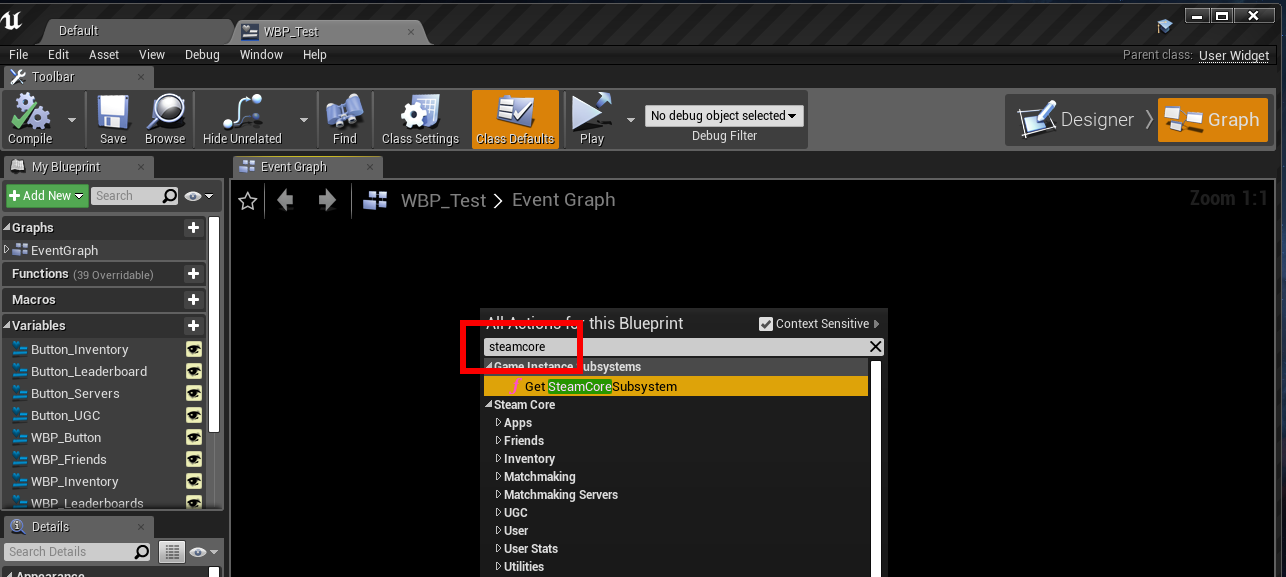
Steamworks Documentation
All the plugin/blueprint nodes are named the same as in the official Steamworks Documentation, this makes it super easy and useful to follow the official steamworks documentation.
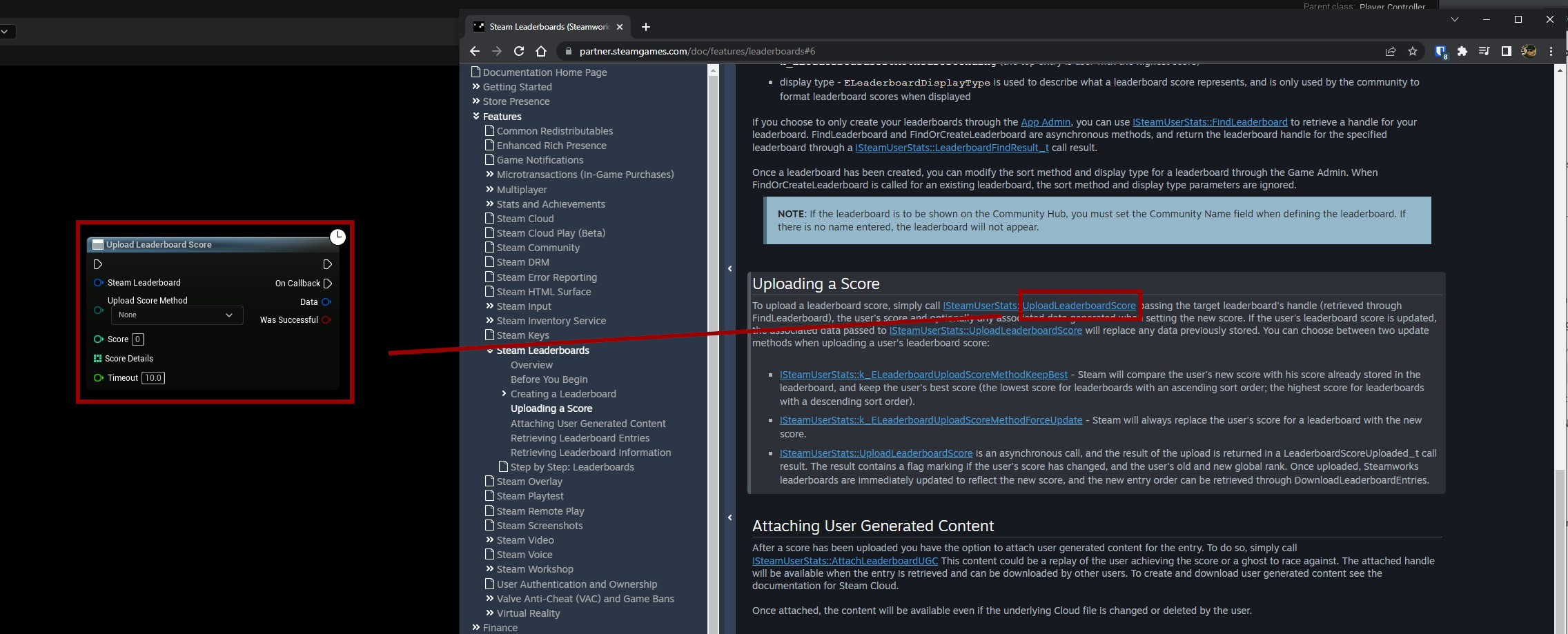
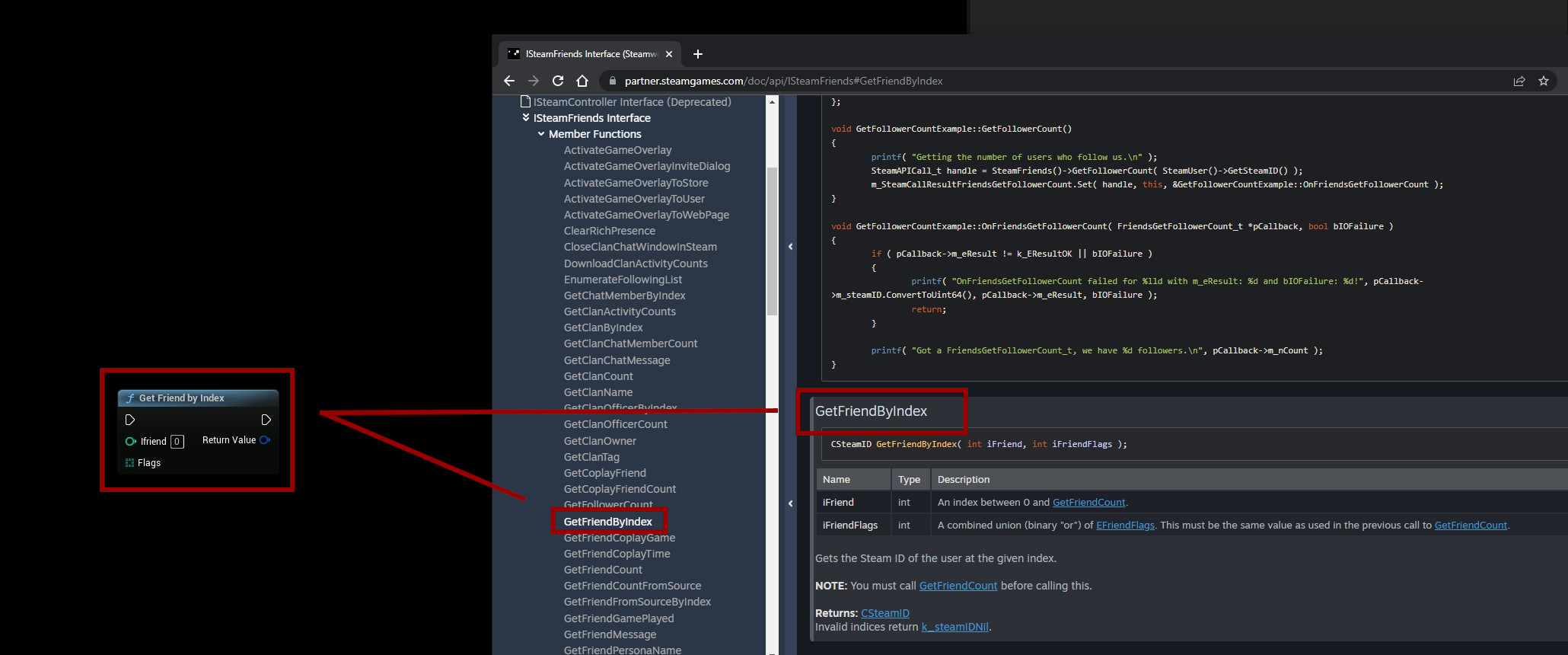
Async Functions
SteamCore has a lot of async functions that you can use to call Steam functionality, the most important note about Async functions is that you connect the correct "output" node.
Always use the "Callback" execution pin when you use the Async functions
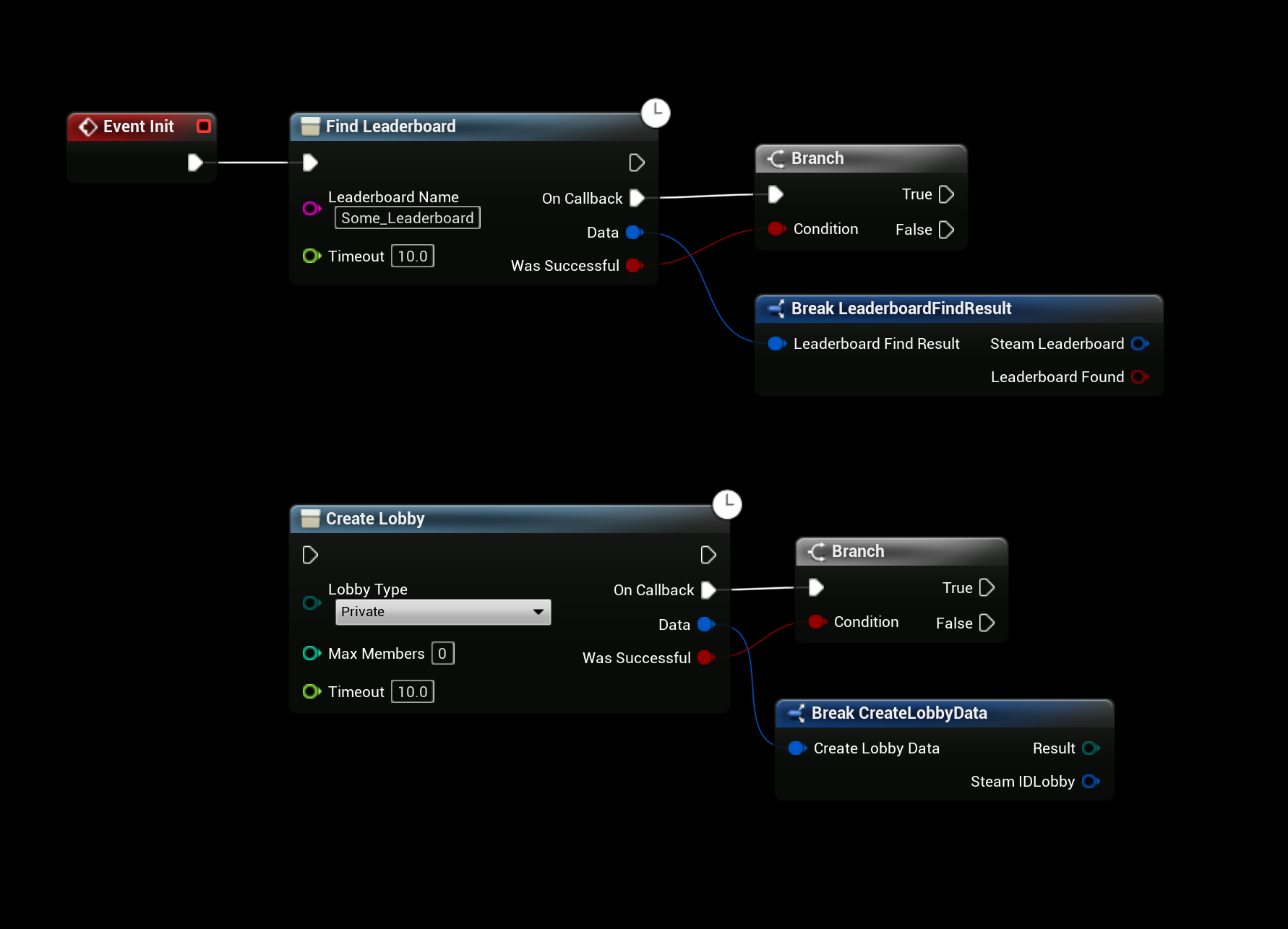
More Async Functions
You can find more Async functions if you look in the blueprint context menu under "steamcore" and the "async" category.
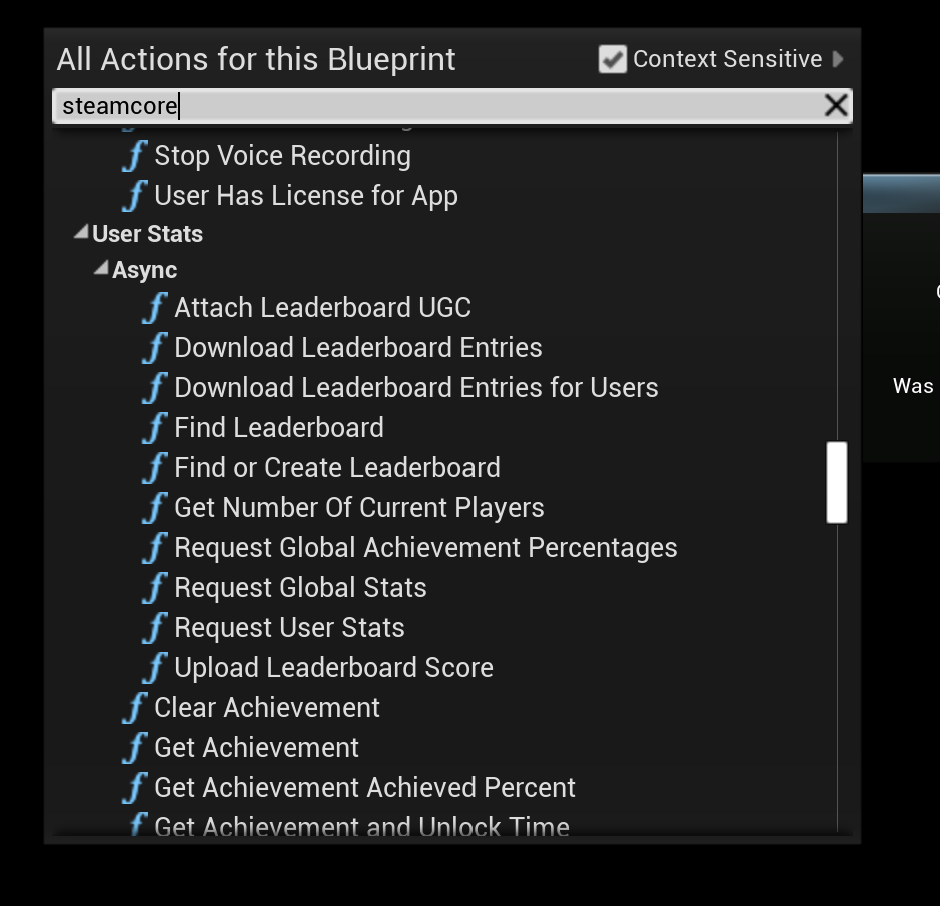
Delegates
The Steamworks SDK has a lot of different delegates that can be bound and used when needed, these delegates are also available with the SteamCore plugin and enables you to use them in your Blueprints.
Assign the delegate
Using the "assign" keyword will automatically create the correct event signature needed for the delegate.
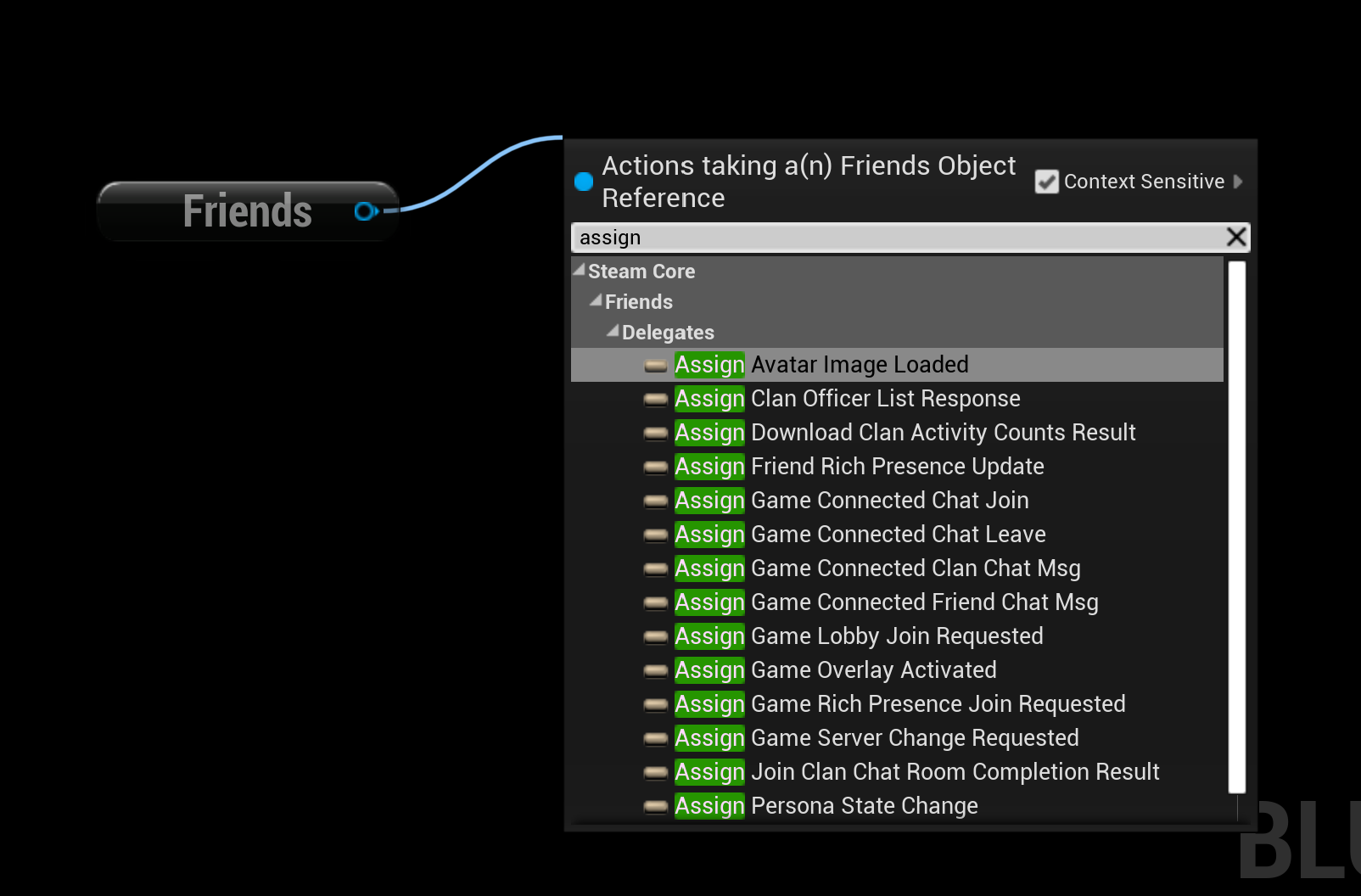
Delegate bound
This is how a "bound" delegate looks like, for example this event will execute every time steam notices a change to a friends Avatar.

Here is another example, when a lobby join is requested in the friends interface this event will be executed from the Steam Client.
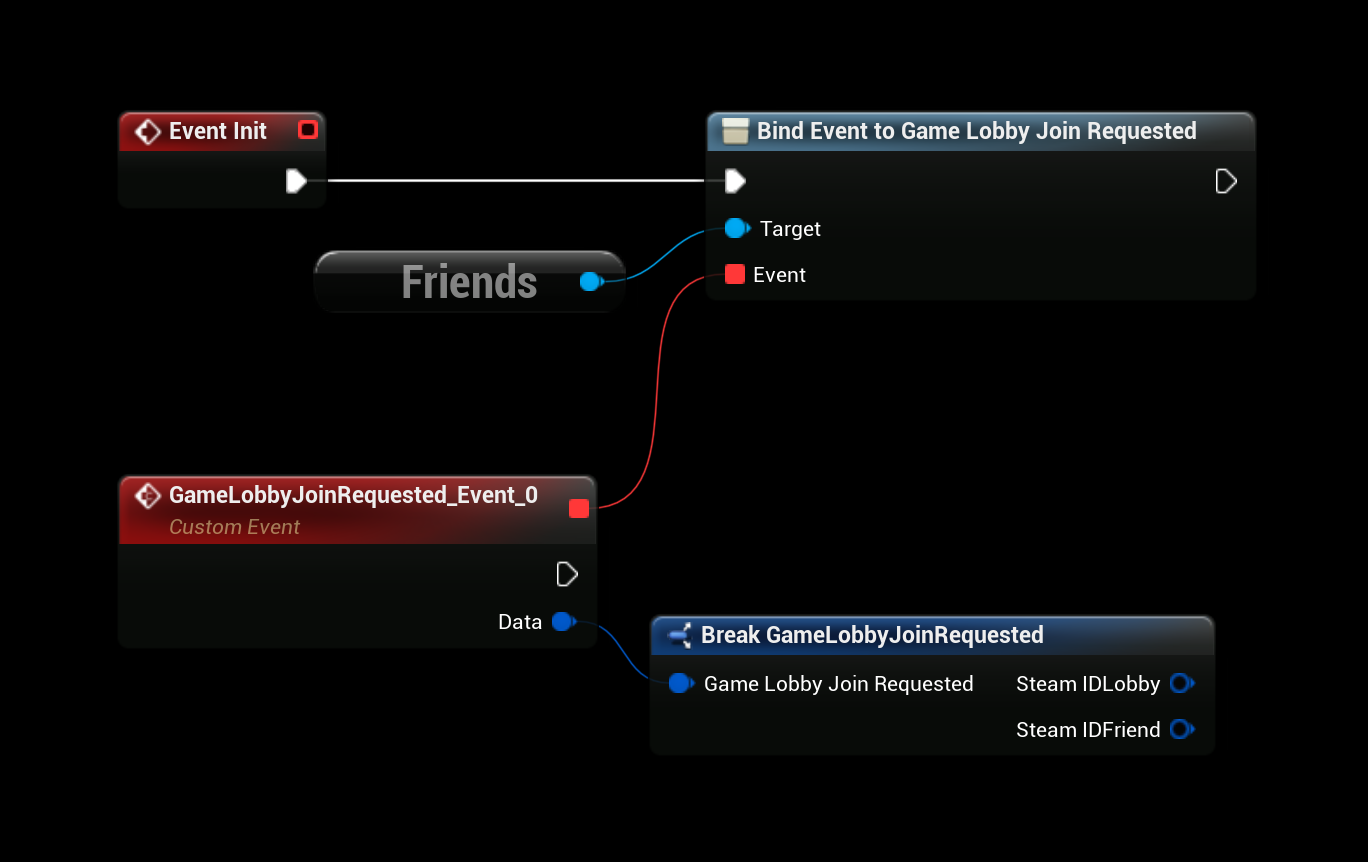
More on Delegates
- You can find more information about the available delegates on the Steamworks Documentation Website
Example Project
- Download the Example Project to see more examples on how to use the SteamCore plugin