Configuring the Plugin
Enable Steam
Enable Steam and set your own AppId (480 is fine for testing but is limited)
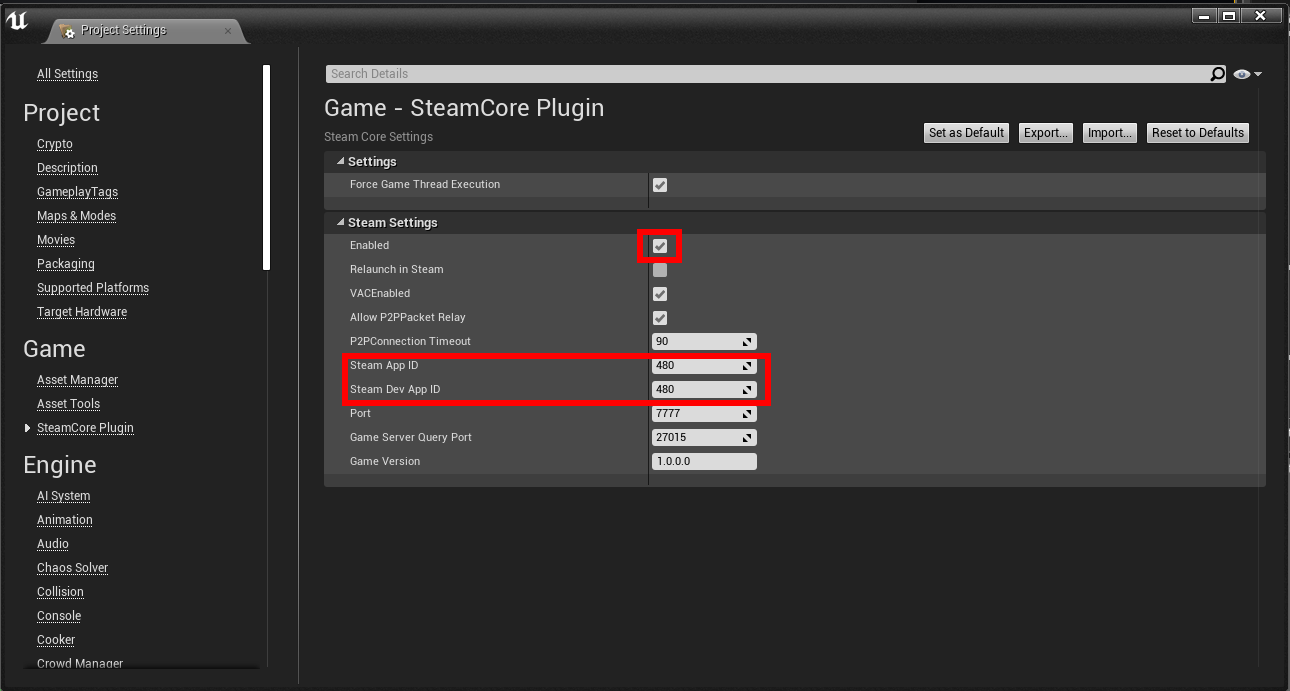
DefaultEngine.ini
- Edit your projects DefaultEngine.ini (located in Project\Config\DefaultEngine.ini), these are the minimum settings required in order to use SteamCore. To use Multipayer you'll also have to configure SteamSockets.
[OnlineSubsystemSteam]
bEnabled=True
SteamDevAppId=480
SteamAppId=480
[OnlineSubsystem]
DefaultPlatformService=Steam