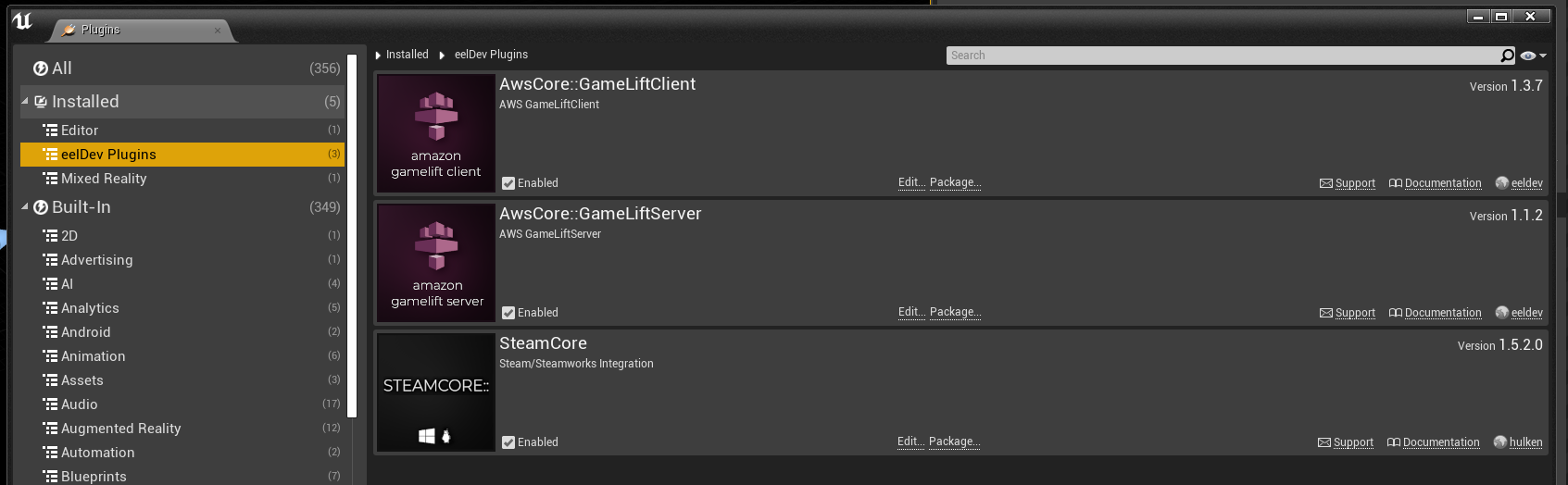Installing the plugin
Installing
- Find the plugin in the Epic Launcher.
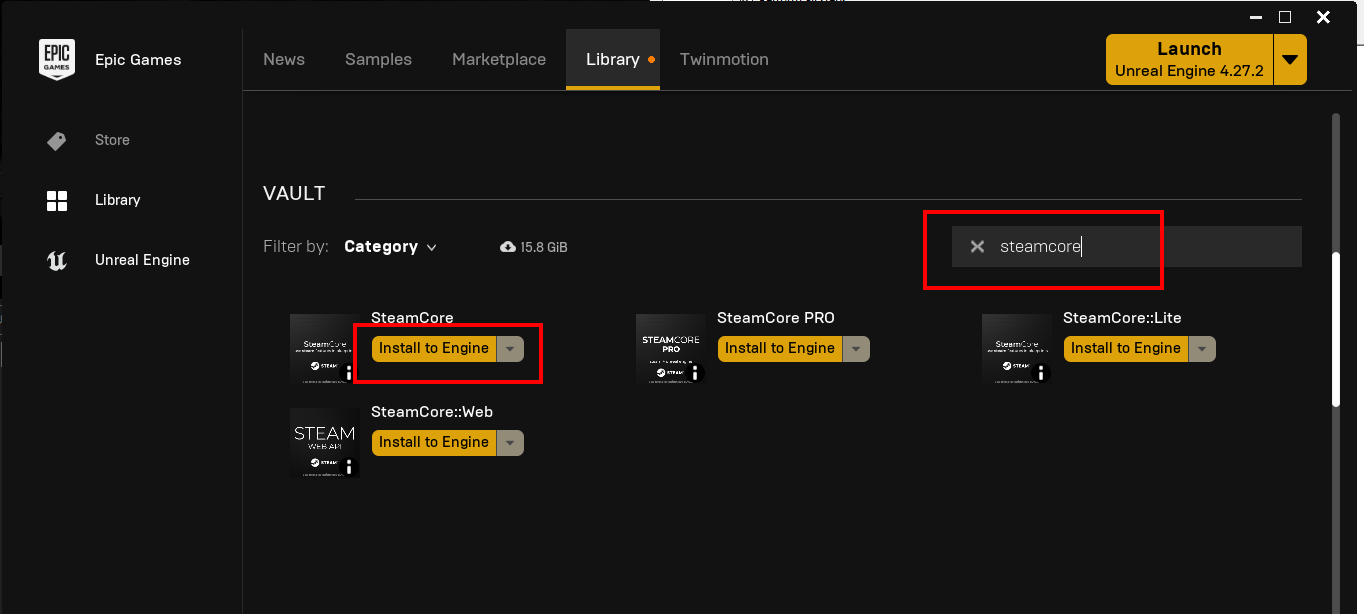
- Install the plugin to your desired Engine Version.
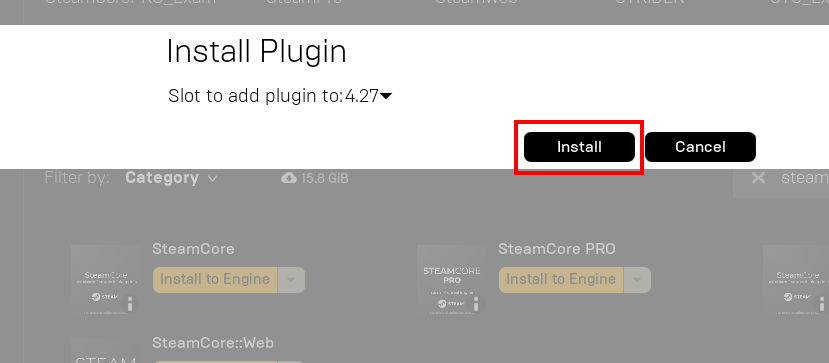
- Verify that the plugin is installed
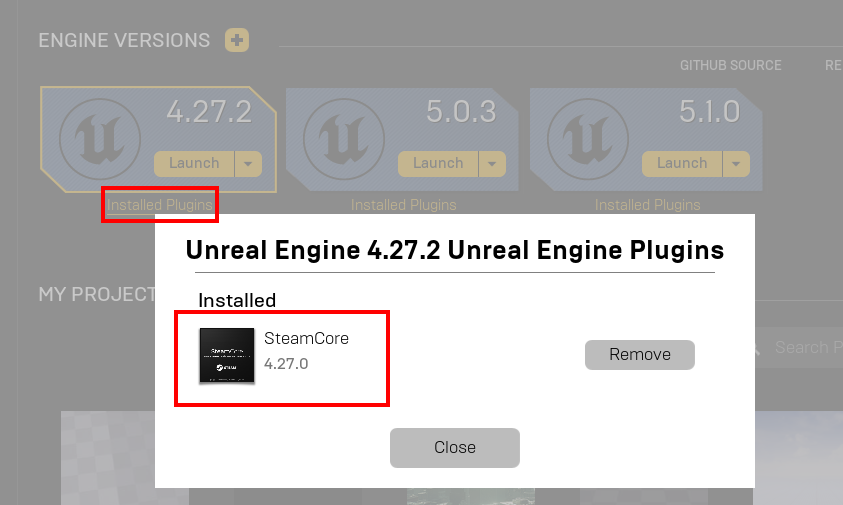
- Move (not copy) the plugin from the engines marketplace directory to your own projects Plugins directory, you may have to create the Plugins directory in your project if it doesn't exist.
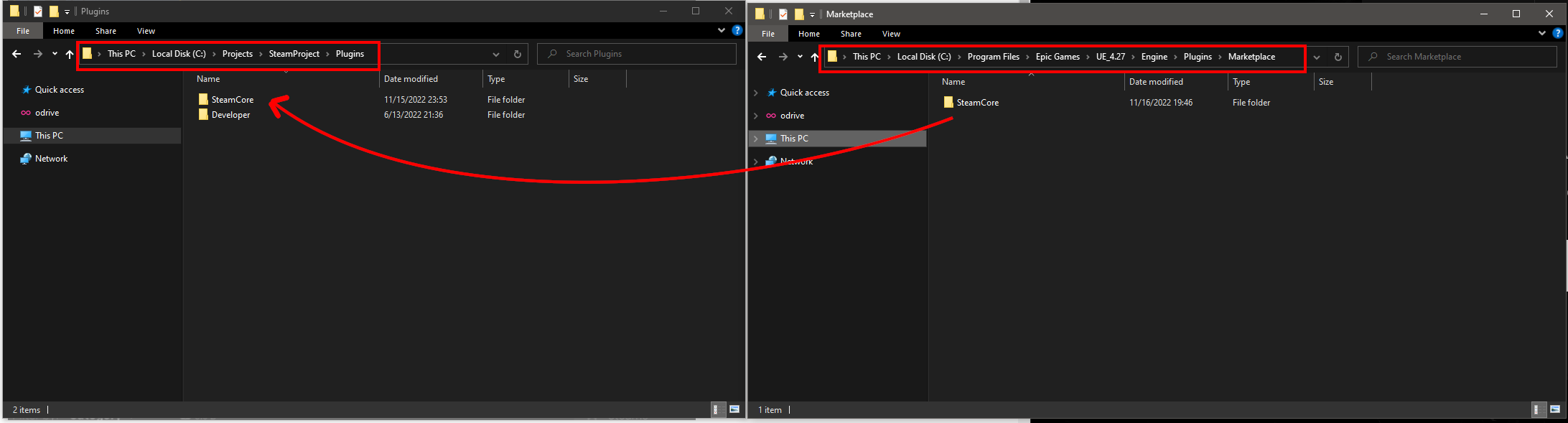
- UE 4.27 Location
C:\Program Files\Epic Games\UE_4.27\Engine\Plugins\Marketplace
Force Plugin/Project recompile (optional)
- Delete the Binaries, Build, Intermediate and Saved folders inside your project directory.
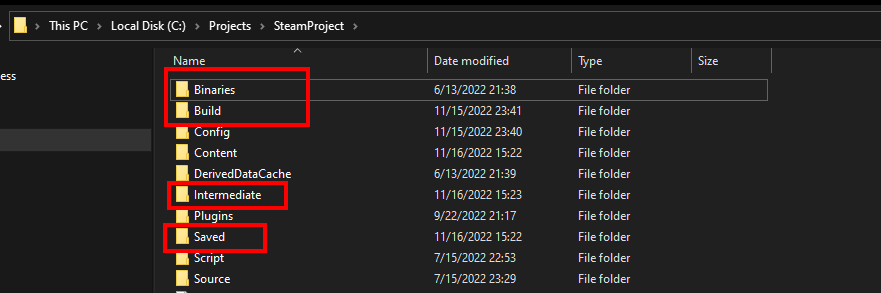
- Delete the Binaries and Intermediate folders inside the SteamCore plugin directory.
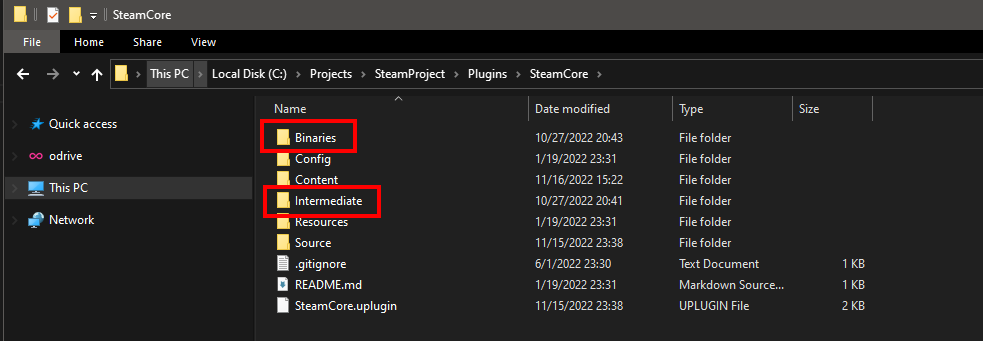
C++ project
- If this is a C++ project, add "SteamCore" as a module dependency in your projects Build.cs file.
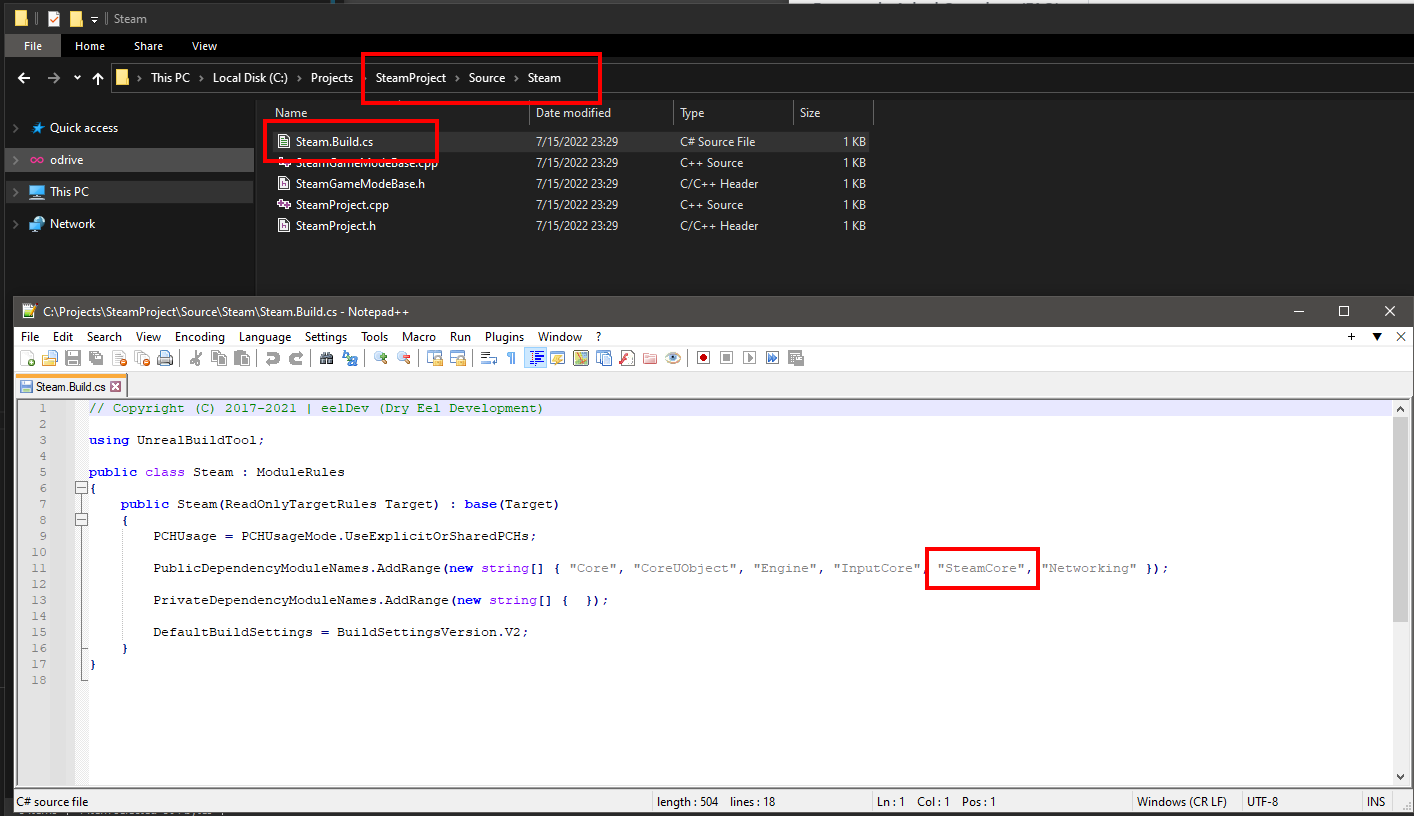
Enabling the Plugin
Make sure the SteamCore:: plugin is enabled