Initializing the Dedicated Server
TIP
This Example has a Video Tutorial that you can find here: Related Video
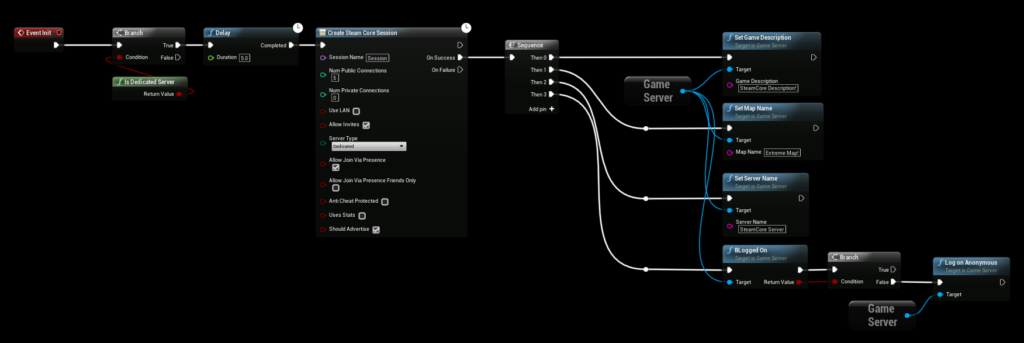
Steam Functionality
If you want to use Steam functionality on your server you'll have to copy the steamclient libraries to your dedicated server, see the examples below.
steamclient libs
Windows Server
- Locate the steamclient libs
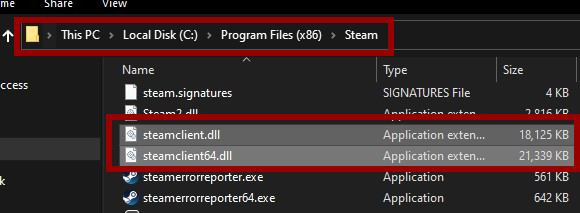
- Copy the steamclient libs to the same location as your servers executable
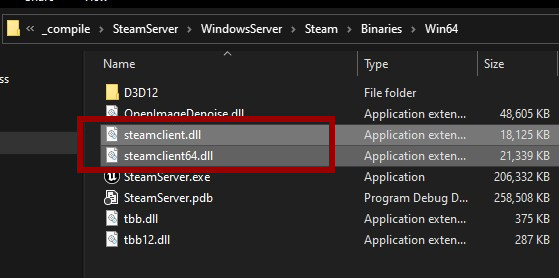
Linux Server
- Locate your steamclient.so file
hulken@gameserver:~$ find . -name "*steamclient.so*"
./.local/share/Steam/steamcmd/linux32/steamclient.so
./.local/share/Steam/steamcmd/linux64/steamclient.so
./.steam/sdk64/steamclient.so
Copy the steamclient.so file to your server location
cp /home/hulken/.local/share/Steam/steamcmd/linux64/steamclient.so /home/hulken/LinuxServer/STEAM/Binaries/Linux/
steam_appid.txt
- In some cases the server does not have permissions to create the steam_appid.txt automatically so you can do this manually by creating a steam_appid.txt at the root of the server, the contents of your steam_appid.txt should only contain your Steam AppId and nothing else.
Windows Example
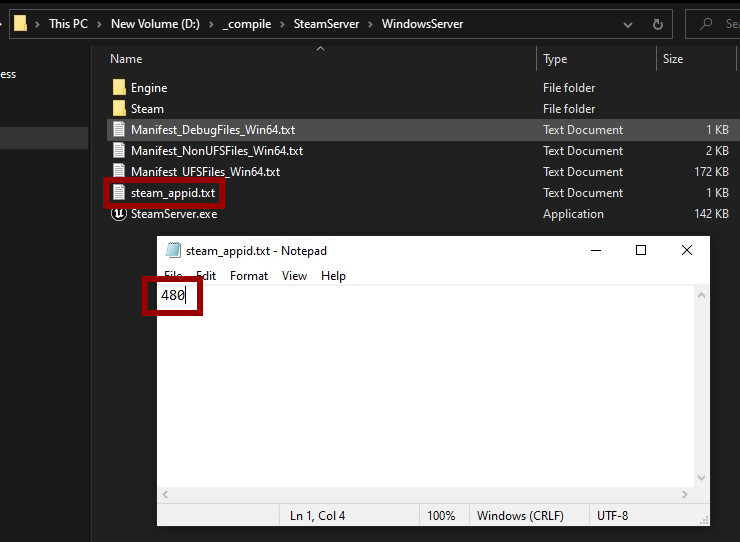
Linux Example
hulken@gameserver:~/LinuxServer$ echo "480" > steam_appid.txt